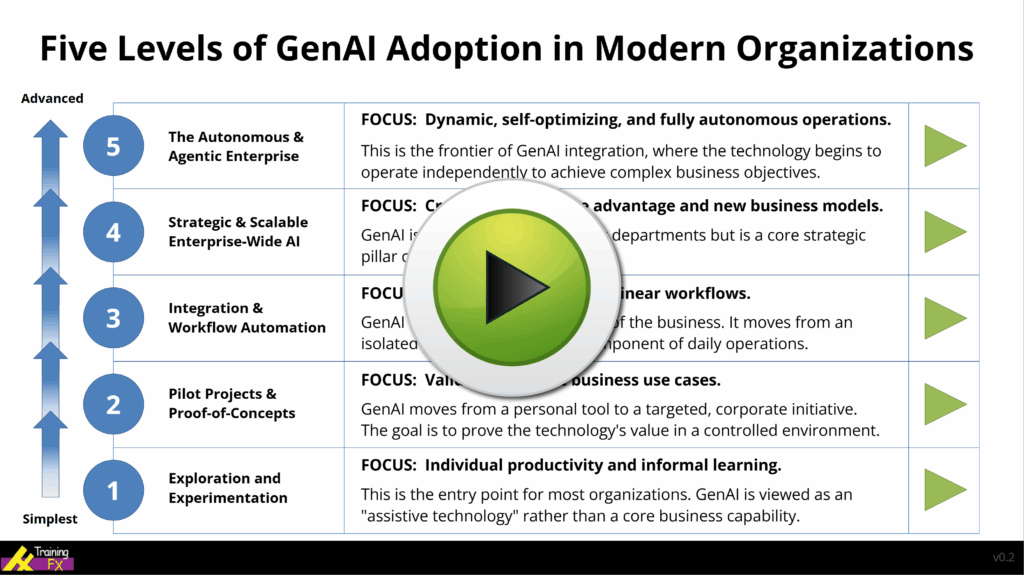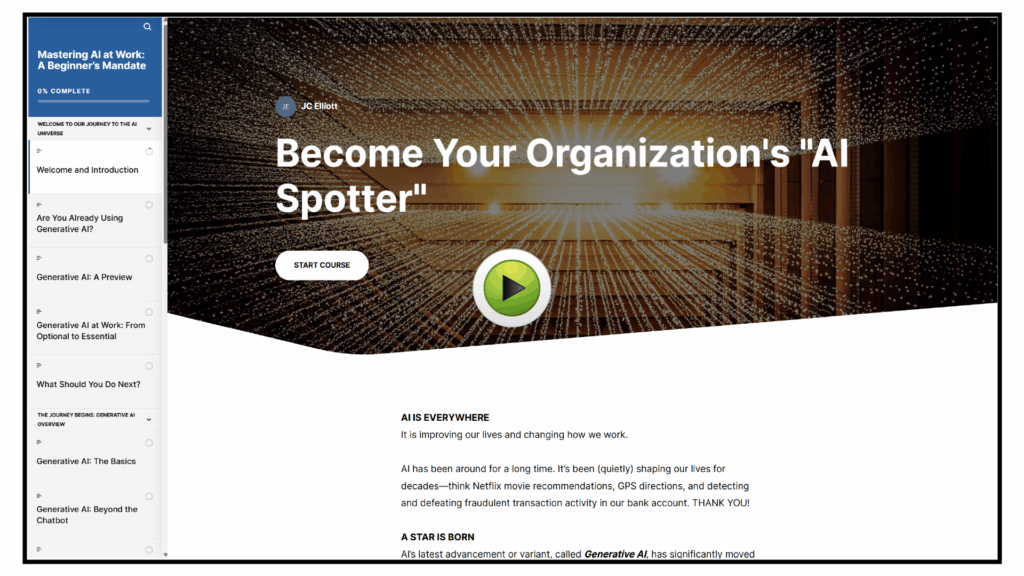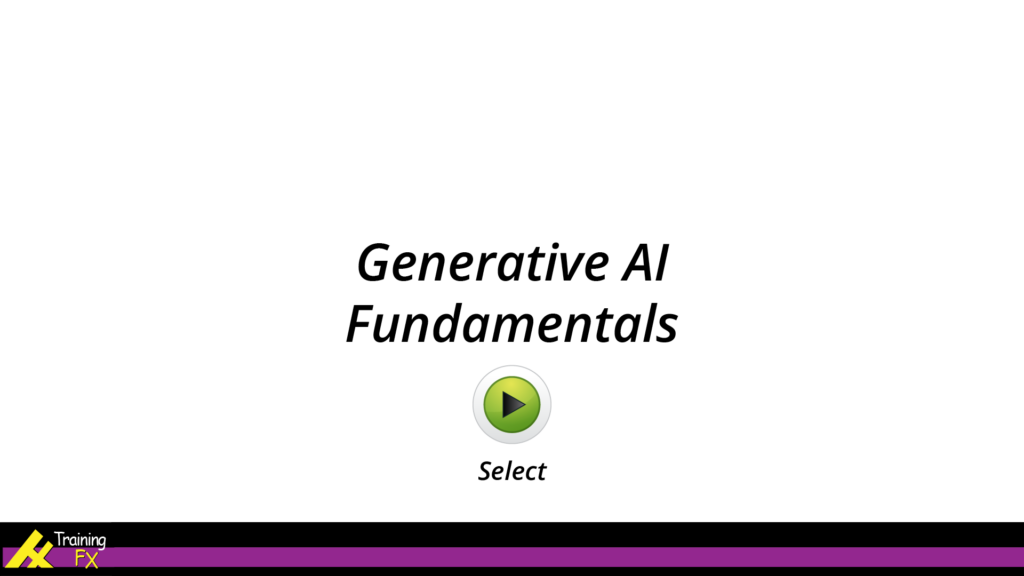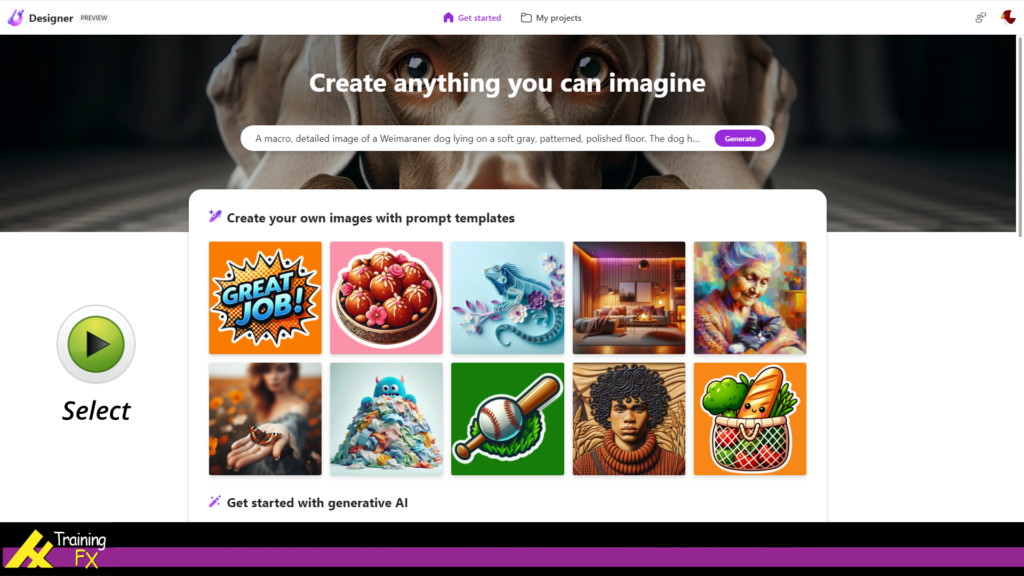This learning section includes AI-related Interactive Modules, Courses and Software Simulations.
This interactive module is designed to deliver “quick-hit”, relevant information.
1. The Five Levels of GenAI Adoption in Organizations
This interactive resource reviews the five levels of how modern organizations are approaching and implementing Generative AI from the simplest to most advanced.
(Original Publish Date: 09/23/2025)
This is a module with multiple layers reviewing each GenAI adoption level.
The levels are as follows (from the most basic to the most advanced):
- Exploration and Experimentation
- Pilot Projects & Proof-of-Concepts
- Integration & Workflow Automation
- Strategic & Scalable Enterprise-Wide AI
- The Autonomous & Agentic Enterprise
The data was researched and generated using Google Gemini.
Primary Authoring Tool: Articulate Storyline 360 with AI Assistant
Primary AI Tools: The above authoring tool, Google Gemini
This is a comprehensive course, and it is designed to deliver key skills in focused lessons.
2. Become Your Organization’s “AI Spotter”
This interactive AI resource explores Generative AI — what it is, how to use it, and how to sharpen advanced skills to increase your value in the workplace.
(Latest Version v3.1 Publish Date: 10/9/2025)
(NOTE: the first publication of this microlearning course was August 23, 2025. We continue to update it as more information on AI arrives along with our new discoveries through our rigorous research.)
This learning resource is designed as a self-run, e-learning course that anyone can access here online. It can take up to 2 hours when taken in totality. It also serves as supplemental resource that can be used by instructors for live training or webinar presentation deliveries.
Its Learning Objectives are as follows:
- Establish an understanding of Generative AI and its place in the AI universe.
- Learn how to create content using Generative AI.
- Learn how to use Generative AI in your workplace to significantly enhance the quality of your output, improve your productivity, automate repetitive tasks, and reduce manual effort.
- Develop skills in identifying workplace inefficiencies where AI can be applied resulting in improvements for your team and organization.
- Cultivate a mindset of continuous learning and adaptation in the context of AI.
This course is for beginners or anyone interested in learning about Generative AI and how to harness its power to improve work performance.
Primary Authoring Tool: Articulate Rise 360 with AI Assistant
Primary AI Tools: The above authoring tool, Google Gemini, Microsoft Copilot, Adobe Firefly
This is probably considered slightly more than a microlearning course. However, it is designed to deliver key skills in shorter, focused lessons.
3. Generative AI Fundamentals
This interactive microlearning is 25 slides with a 5-question assessment. Some slides have additional tabbed content. One has optional audio.
(NOTE: this course was last updated in August of 2024. As with any software review or learning guide on technologies and software, particularly in the AI space, products and solutions evolve very fast. This is very much evident here in this course, as it has some fundamental basics that even beginner users might perceive as being rudimentary. It still has relevance though. Please keep all this in mind when reviewing this course.)
This course has dual intentions. One, it is intended to be a complementary guide used by instructors for live training delivery. Two, it is for learners to access directly online.
It includes definitions and terms, notable providers and solutions, how to access and use Generative AI, guidance on prompts, examples, and more.
Objective: Research suggests that up to 50% of working adults have not actively experienced Generative AI. This course is fairly brief and an “easy” walk-through to provide an introduction in a non-complex manner. It is for beginners.
Primary Authoring Tool: Articulate Storyline 360
Primary AI Tools: Google Gemini, Microsoft Copilot
Software Simulations & Reviews
This section of software simulations is designed to deepen your understanding of various software applications with interactive, hands-on learning experiences.
1. Microsoft Designer Software Review (Part 2)
An interactive software simulation review of Microsoft’s new AI-powered design tool. It covers how to create and edit AI-generated images. It includes an interactive learning activity that can be scored and tracked in a learning management system (LMS).
(NOTE: this course was last updated in December of 2024. As with any software review or learning guide on technologies and software, particularly in the AI space, products and solutions evolve very fast. Keep that in mind when reviewing this course.)
This training is the second entry in a series of interactive software simulations reviewing this enjoyable and powerful AI-powered design tool. The first entry is the review below this one, Part 1. This Part 2 embraces the many changes Microsoft has introduced to this tool in just the last month.
This particular review offers a comprehensive screen review including a deep stretch to all corners of its newly revised Home screen.
If you want to learn how to create AI-generated images and edit them with easy-to-use tools and resources, this training for you.
An added element is an interactive simulation assessment with scoring that can be published to a Learning Management System (LMS).
Objective: This Part 2 seeks to explore the deepest corners of the new Home screen, along with its My Projects and Project Editor screens.
Additionally, we cover how to access the tool. It is free after all.
Primary Authoring Tools: Articulate Storyline 360, Camtasia
Primary AI Tools: Microsoft Designer (2nd Generation Beta Version)
2. Microsoft Designer Software Review (Part 1)
This interactive software simulation reviews Microsoft’s AI-powered design tool. It introduces the application and offers both a demonstration video and a learner-controlled walk-through with hints.
(NOTE: this course was last updated in November of 2024. As with any software review or learning guide on technologies and software, particularly in the AI space, products and solutions evolve very fast. Keep that in mind when reviewing this course.)
This simulation is intended for beginners and is planned as the first entry in a series of interactive software simulations reviewing this enjoyable and powerful AI-powered design tool. The second entry is the Part 2 review above this one. The Part 2 incorporates many of the interface changes that have occurred since this course was published.
This particular review introduces the application and its main home screen, covers how to generate an AI image using the tool’s ‘Prompt Templates’, and finally how to download a generated image.
Objective: Many adults do not know this tool exists even though it is a major Microsoft entry into the AI-powered image and graphics generation space. This software simulation was developed to offer a glimpse into the tool and its most basic function of creating an AI image and downloading it.
Primary Authoring Tool: Articulate Storyline 360
Primary AI Tools: Microsoft Designer (Early Beta Version)